Flysystem Cloudinary: Access files stored in Cloudinary using Flysystem
| Recommend this page to a friend! |
| Info | Documentation | Reputation | Support forum | Blog | Links |
| Ratings | Unique User Downloads | Download Rankings | ||||
| Not enough user ratings | Total: 33 | All time: 11,091 This week: 96 | ||||
| Version | License | PHP version | Categories | |||
| flysystem-cloudinary 1.0 | GNU General Publi... | 5 | PHP 5, Files and Folders, Web services |
| Description | Author | |
This package can be used to access files stored in Cloudinary using Flysystem. |
Documentation
flysystem-cloudinary
Adapter for theleague php flysystem for Cloudinary
Install
composer require carlosocarvalho/flysystem-cloudinary
Example
use CarlosOCarvalho\Flysystem\Cloudinary\CloudinaryAdapter as Adapter;
$config = [
'api_key' => ':key',
'api_secret' => ':secret',
'cloud_name' => ':name',
];
$container = new Adapter($config);
$filesystem = new League\Flysystem\Filesystem( $container );
List contents and others actions use Filesystem api
$filesystem->listContents()
For use in laravel
[https://github.com/carlosocarvalho/laravel-storage-cloudinary]
| File | Role | Description | ||
|---|---|---|---|---|
| Data | Auxiliary data | |||
| Data | Auxiliary data | |||
| Data | Auxiliary data | |||
| Data | Auxiliary data | |||
| Data | Auxiliary data | |||
| Data | Auxiliary data | |||
| Data | Auxiliary data | |||
| Doc. | Documentation | |||
| Data | Auxiliary data | |||
| / | tests |
| File | Role | Description |
|---|---|---|
| |
Class | Class source |
| |
Class | Class source |
| |
Class | Class source |
| |
Icon | Icon image |
| |
Icon | Icon image |
| |
Class | Class source |
| The PHP Classes site has supported package installation using the Composer tool since 2013, as you may verify by reading this instructions page. |
| Version Control | Unique User Downloads | Download Rankings | |||||||||||||||
| 100% |
|
|
| Applications that use this package |
![]() If you know an application of this package, send a message to the author to add a link here.
If you know an application of this package, send a message to the author to add a link here.