|
|
 Burge Lab - 2017-01-02 03:54:26 - In reply to message 40 from Joseph SchembriYou might have deleted the hit_counter table.
No problem, just again explore "yousubdomain.yourdomain/admin/install"
If you don't need hit counter module, you can easily delete it.
 Joseph Schembri - 2017-01-02 04:06:37 - In reply to message 41 from Burge LabDo not understand what you mean
Everytime I url http://subdomain.mydomain.com/install/admin I get the same error message only.
Not sure what you mean by explore
 Burge Lab - 2017-01-02 04:25:54 - In reply to message 42 from Joseph Schembri- I mean open by explore.
- Did you visit "yoursubdomain.yourdomain/admin/install" or "yoursubdomain.yourdomain/install/admin" ?
- Please visit "yoursubdomain.yourdomain/admin/install", and let me know its output.
 Joseph Schembri - 2017-01-02 05:19:17 - In reply to message 43 from Burge LabI did URL http://subdomain.mydomain.com/admin/install
Everytime I do, I get the error.
I cannot proceed any further.
That is why I do not understand you.
What am I supposed to explore.
The website does not appear.
I tried http://subdomain.mydomain.com/admin/login
I see login box but captcha is not displayed so cannot login.
 Burge Lab - 2017-01-02 05:26:18 - In reply to message 44 from Joseph SchembriIs your site online? Could you please send me its address?
 Joseph Schembri - 2017-01-02 05:33:45 - In reply to message 45 from Burge Lab
 Burge Lab - 2017-01-02 05:41:12 - In reply to message 46 from Joseph Schembri1) please change your environment form "production" to "development"
2) THen "admin/install" works and you can view it
 Burge Lab - 2017-01-02 05:58:05 - In reply to message 47 from Burge LabPlease note that the "install" procedure in "admin/install" can be done in development mode, and when the site is in "production" mode through ENVIRONMENT variable (defined in "constants_helper.php") its not possible to run "install" procedure.
It is due to security features. When we install the framework it creates a defualt user "badmin", which hash access to every module, and its user and password is "badmin", and therefore it should be prevented in "production" mode.
 Joseph Schembri - 2017-01-02 06:22:57 - In reply to message 48 from Burge LabI changed to development and now works.
I changed back to production and now works.
Have a few questions to finish the night for me here in Canada
1) If I downloaded BurgeATS why did it say loading Burge CMF
2) The admin email badmin and password badmin how do I change this.
I saw Change Password, but is that for everybody or just for Admin person. How do I tell the difference
3) Is the access levels where the passwords are stored for users and groups
when I checked user I saw badmin (code10)
4)What are constant values
5)The install.md says to Change $config['log_threshold'] from 4 to 1;
Where do I do this.
6) Is there any documentation that would help in using the CMF system. I had a quick look through all the categories and I might need your help in understanding how to use them unless there is user documentation somewhere
Thanks
 Burge Lab - 2017-01-02 07:12:40 - In reply to message 49 from Joseph Schembri0) happy that it works eventually.
1) Since BurgeATS is based on BurgeCMF, and the installation process is the same, except for additional modules, it writes "installing BurgeCMF". May be you're right, I should change it.
2) Each user can change his password in "change password" page,
and users have access to "users" page, can change passwords of each user.
It's better to create a new user, and then set its access levels, and then login with the new user, and delete "badmin" user. badmin user is just for setup.
3) No. Access levels set the access of each user to modules. User passwords can be changed in "Users" page.
4) "Constants" modules provides a key/value storage for the system. It's useful when you have constants in the system, which are needed to be set by users, such as "the address of your company", or "the last invoice id" ,...
5) It's changed by changing ENVIRONMENT variable, it has been for previous versions. I removed it now.
6) Sorry, there is no document. But it's really easy (except the installation step ;-) ). Let me know if you have any question. You can send me email, if it's easier for you, koohi@burge.ir
7) There are some other changes that I said you previously that you can do later, tomorrow, we talk about them.
Have a good night.
|